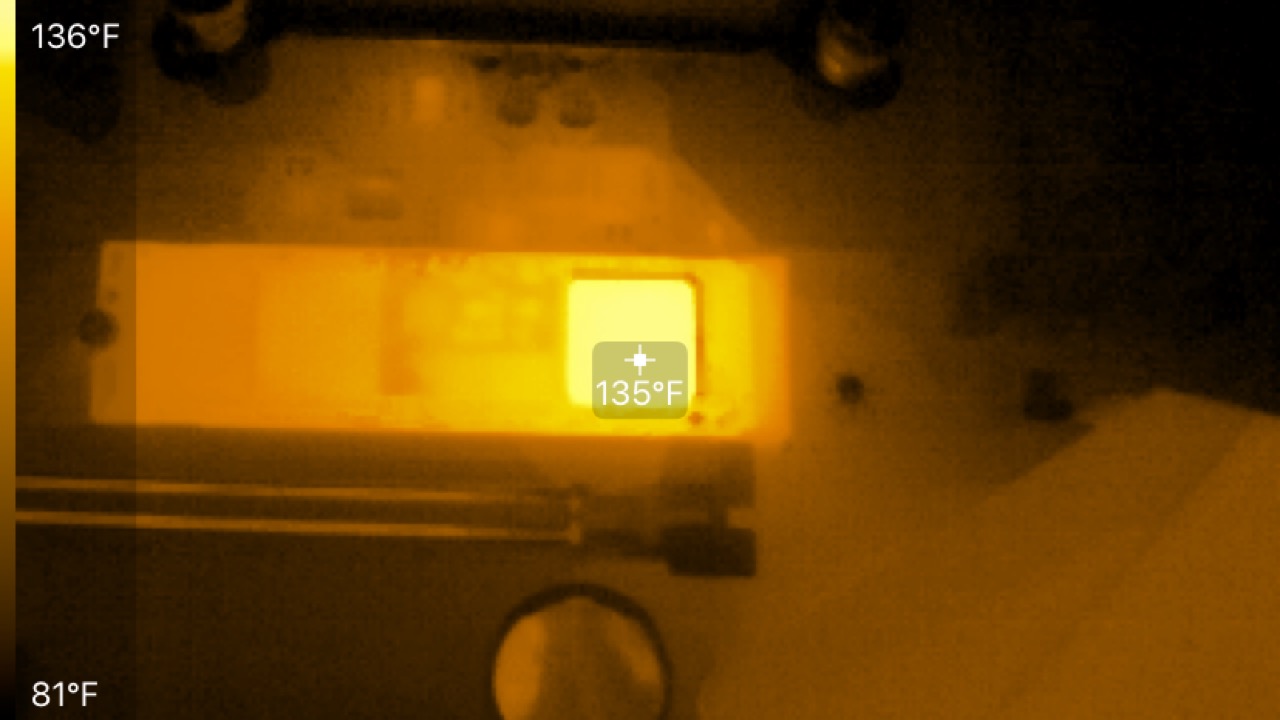On occasion I’ve been known to build a computer or two. This week’s build is a lot more powerful than what I would normally do because it will be focussed on Gaming and AI development. I thought I would share a new tool to help evaluate the cooling of your board and components.
Before installing the GPU board, I wanted to check the thermal cooling of the system and used a thermal imager to accomplish the task. These are pretty cool and plug right into the phone. The device works by picking up long wavelength light in the 10-14 micron range – this is what our body feels at heat, like when you put your hand over a hot surface like a cooking surface except this device can convert the feeling into an image.
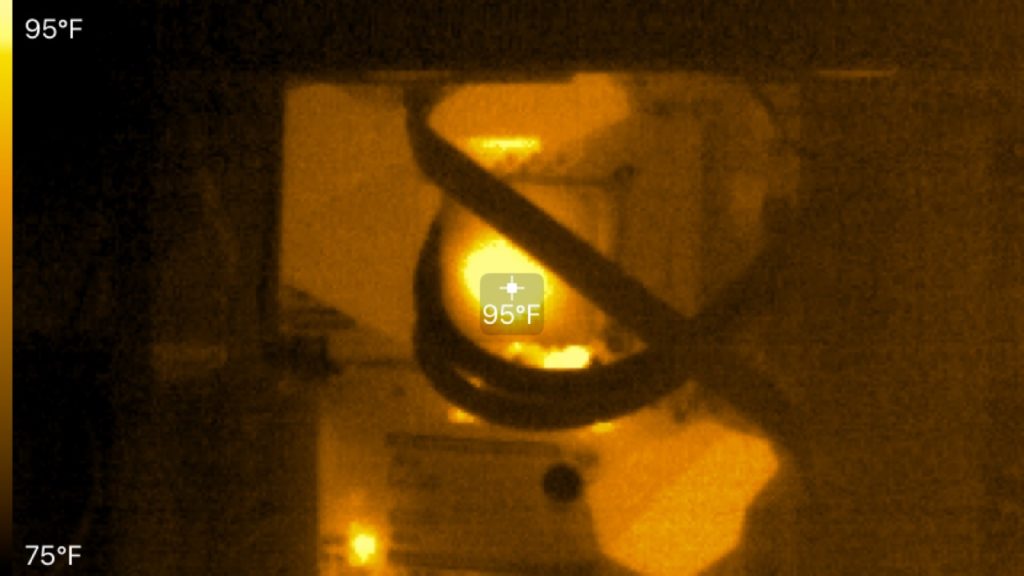
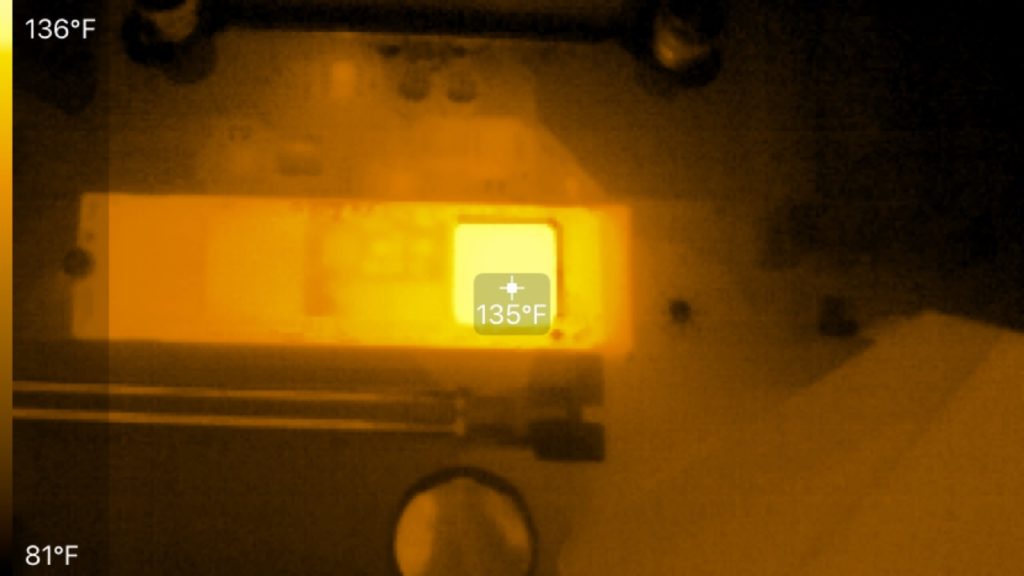

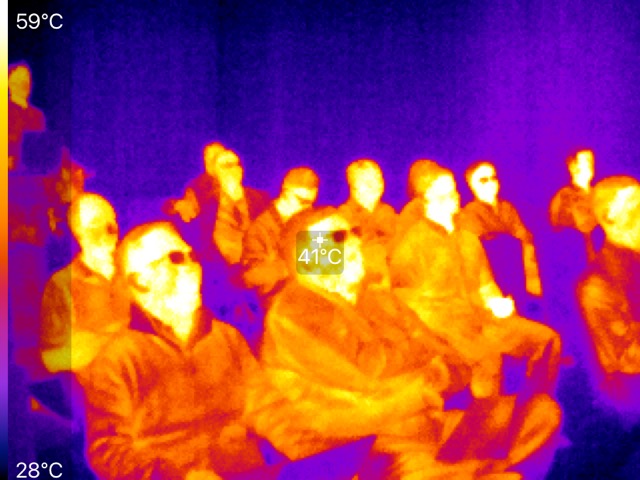
The Seek Thermal Imager used for the thermography can be bought on Amazon here: https://www.amazon.com/Seek-Thermal-Compact-Imager-Android/dp/B00NYWAHHM